This could be subtitled, datalogging for dummies. Today was a regular sort of everything-is-complicated project day.
I wanted to get some datalogs on my 2008 Cadillac STS-V to start to study & understand how it reacts to intake air, temperature, etc. In order to do that I needed to grab my netbook, my CanScan to connect the netbook to the Cadillac, and maybe a camera, and we’re off!
Well, no. First I had to spend an hour looking for my netbook, a Dell Mini 9, which I seldom use. This also makes it perfect for the datalogging project, but means that I spent the first hour finding the netbook, and then there was a delay while getting it recharged and able to operate on battery, researching why the battery was not charging properly, etc.
Luckily while I looked for my netbook I found the CanScan USB in the garage, by Harrison R&D. The CanScan is a USB to CAN bus interface module. The Cadillac speaks CAN bus, so with this interface module my netbook, once I found it, using the appropriate software, also from Harrison R&D, could speak to the Cadillac. I also had not used the CanScan in years but luckily it was on the tool shelves.
In between I found my Flip video camera and worked on getting it charged. For naught as it turned out, as I didn’t actually take any pics, and by the end realized that my model does not charge on the USB port, but rather takes disposable AA batteries. Oh good.
Anyway, with the netbook and the software and the interface and the flip camera with new batteries and in the STS-V and remembering how to get it all to play together, I was able to capture this datalog of a drive around the block:
Click the graph to open a larger version; perhaps right-click and put it in another tab or window then come back. I’ll wait.
The datalog shows coolant temperature, vehicle speed, ignition advance, intake air temp, air flow, and ambient air temp over time (the y axis is shared, the x axis is time).
The brown spikes are heavy throttle application causing high air flow. The Red is vehicle speed, which goes up with the high throttle angles. The yellow squiggle is advance as the PCM juggles timing.
The Green line at the top, Intake Temp, and the light blue line, ambient air temp, are of interest. The darker blue at the very top is the radiator coolant temp, which is less interesting today. I was not able to find something called Intake Temp 2, which perhaps would be the air after the supercharger. Ambient air is perhaps the outside air, and Intake Temp is the air entering the supercharger. So with the temp here around 95F and the Cadillac in the driveway, the hood is hot, the engine is hot, and starting my drive the Intake temp was 160F and decreased slowly as the relatively cooler air of the drive flowed over the engine compartment. The Ambient Temp was 120F, remaining near there throughout the drive.
I am tempted to think the value shown as IAT is IAT2, since even with heat soak it is hard to think the car would be at 160F at the intake to the Supercharger, but hopefully I can find the right info to ask the gadget to send the IAT2 temperature as well in my next test.
Here is a comparative (and also too crowded) datalog showing IAT falling to near ambient temp when on the highway, then zooming up when in traffic.
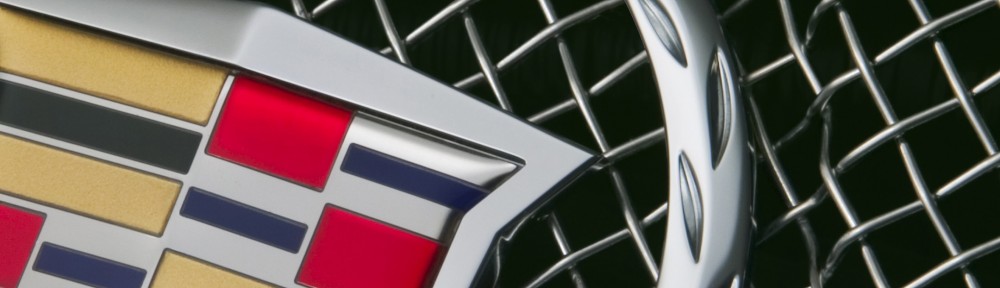
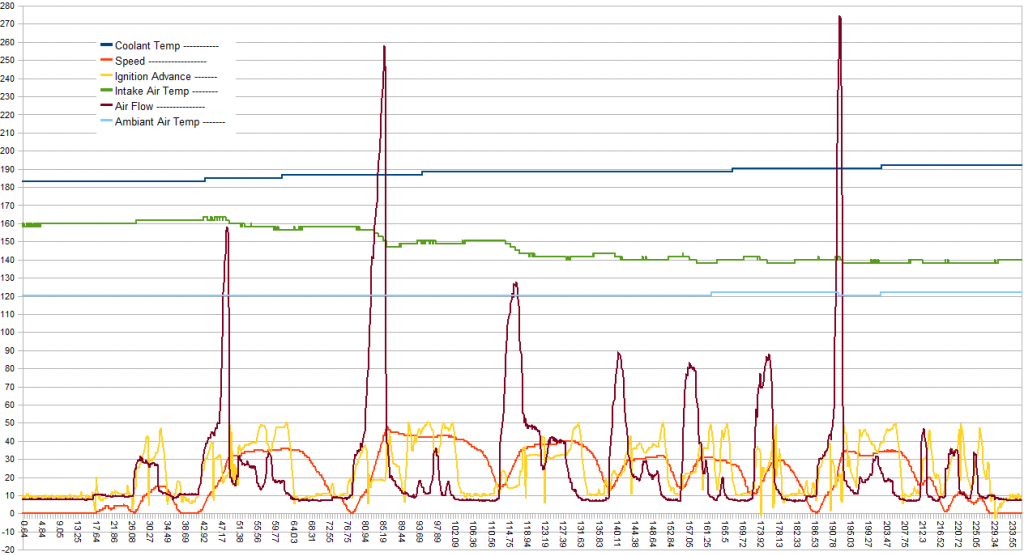
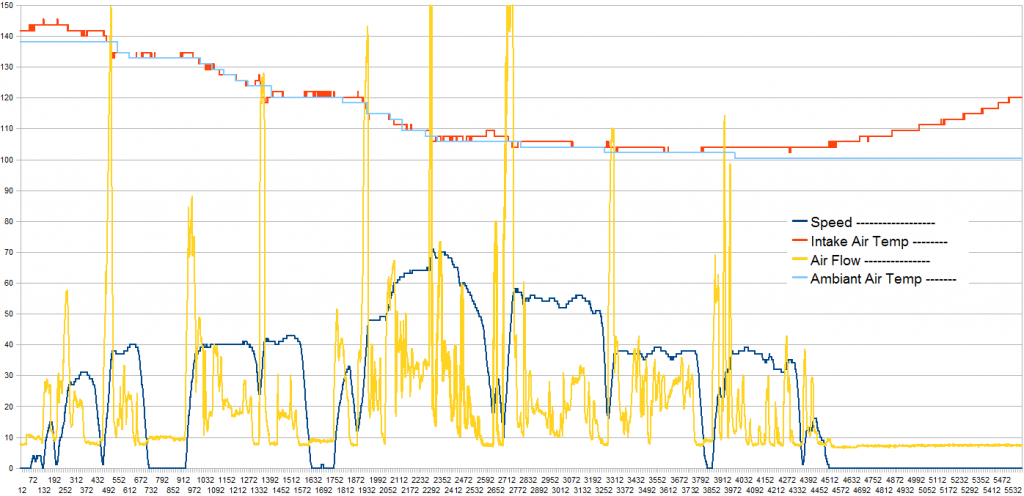
Notes on IAT2:
GM.IAT2 is the GM PID for IAT2. Ford uses 16A8
On some scanners the IAT2 is called DOWNSTREAM_ACT