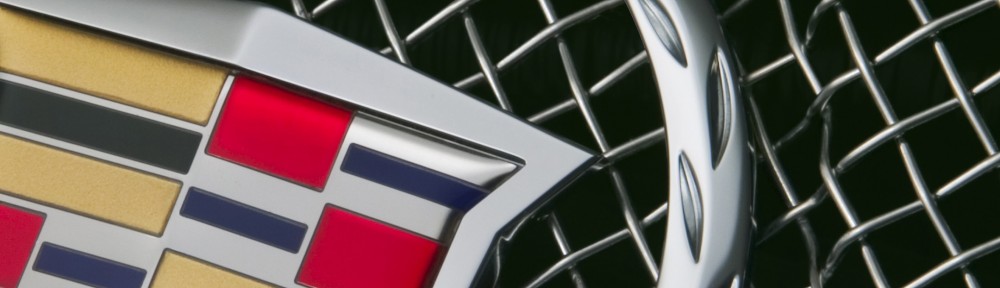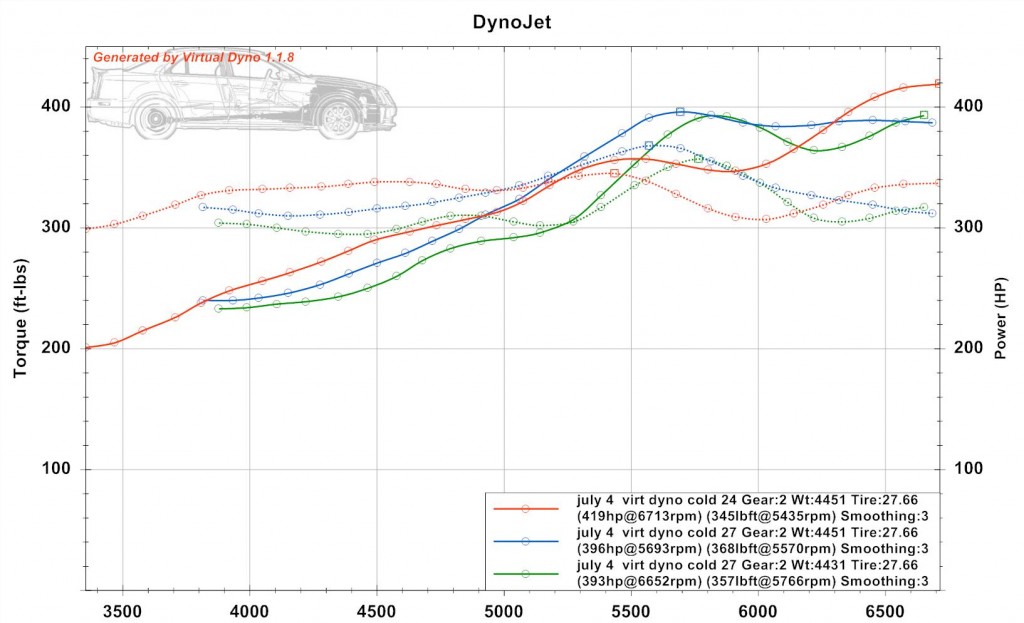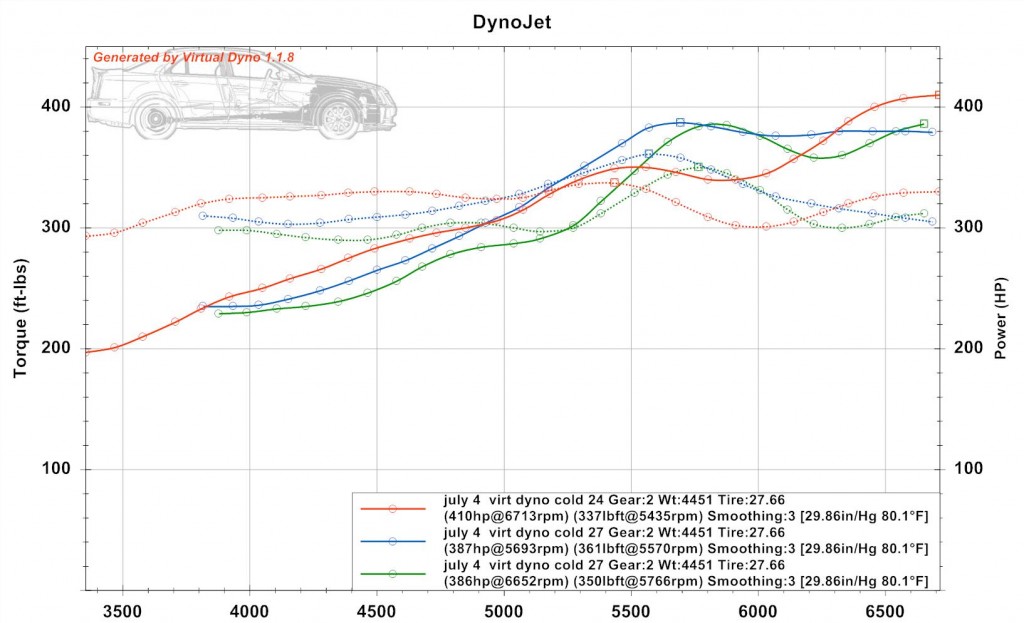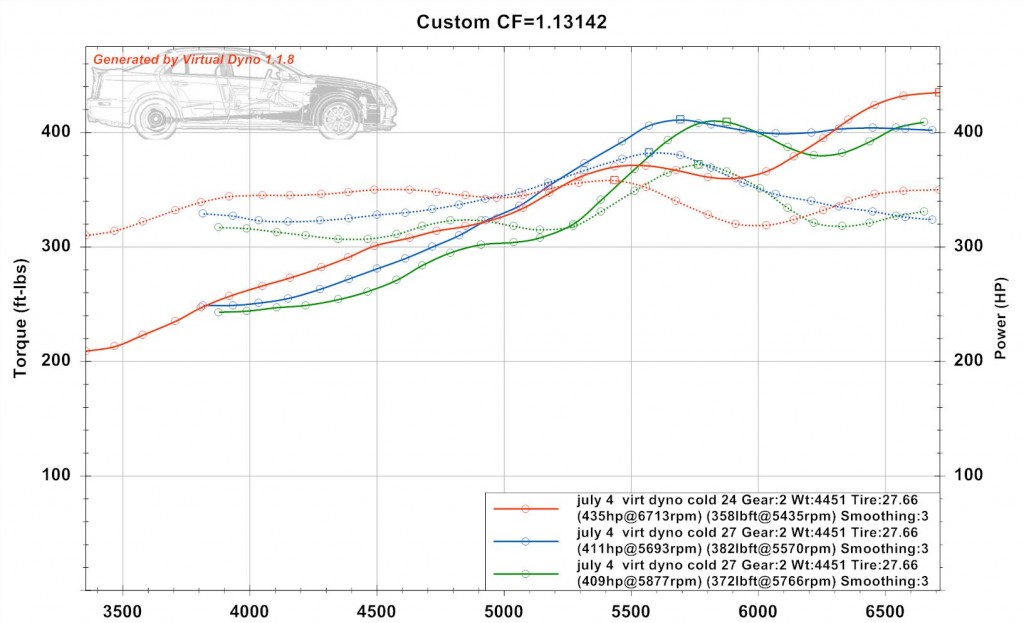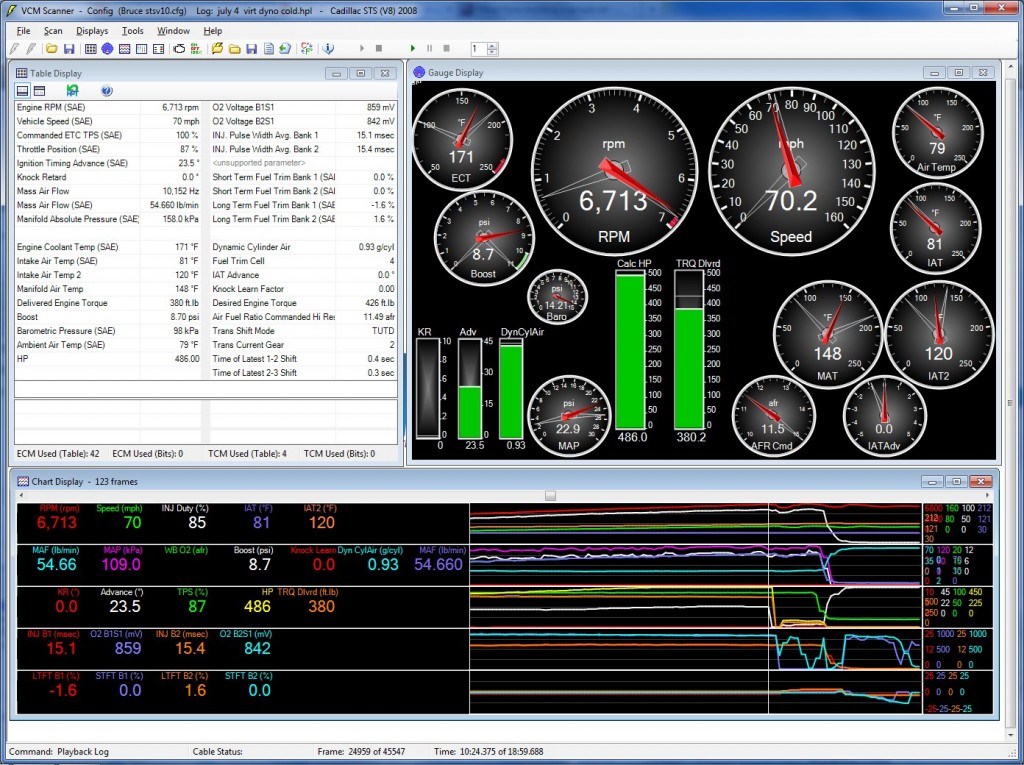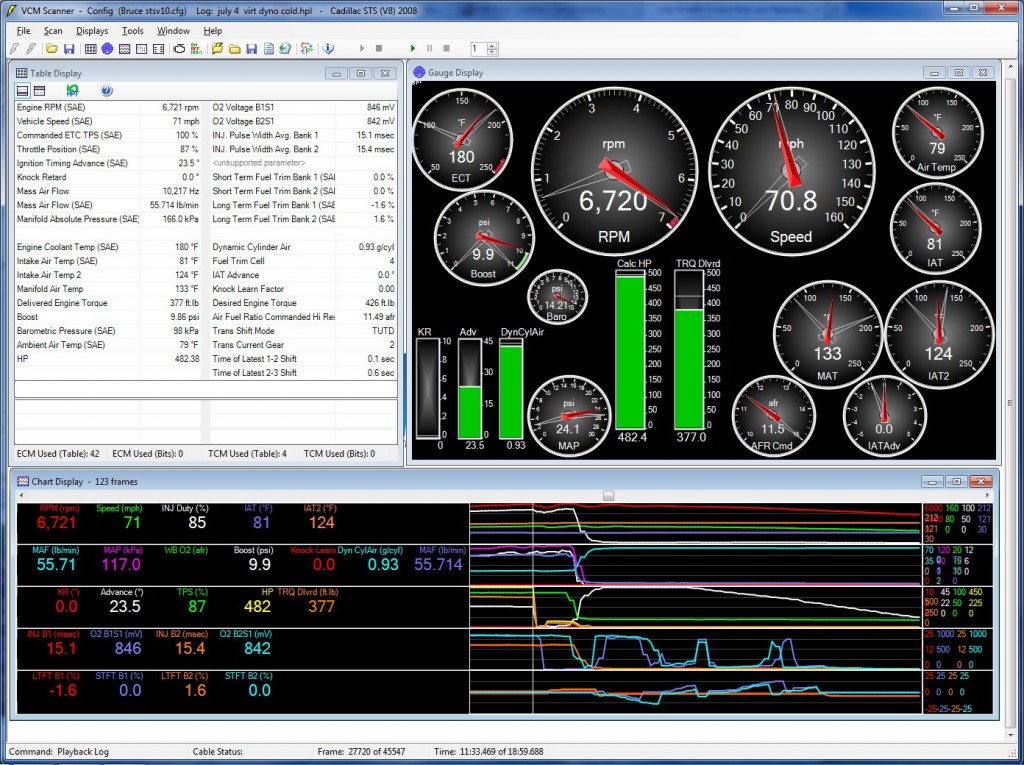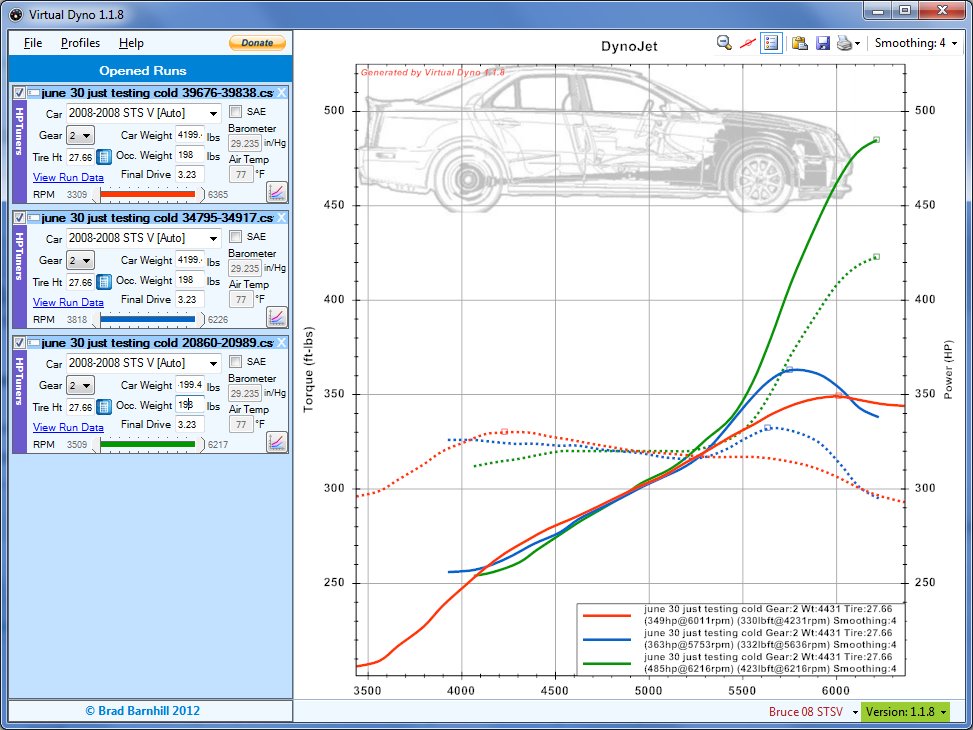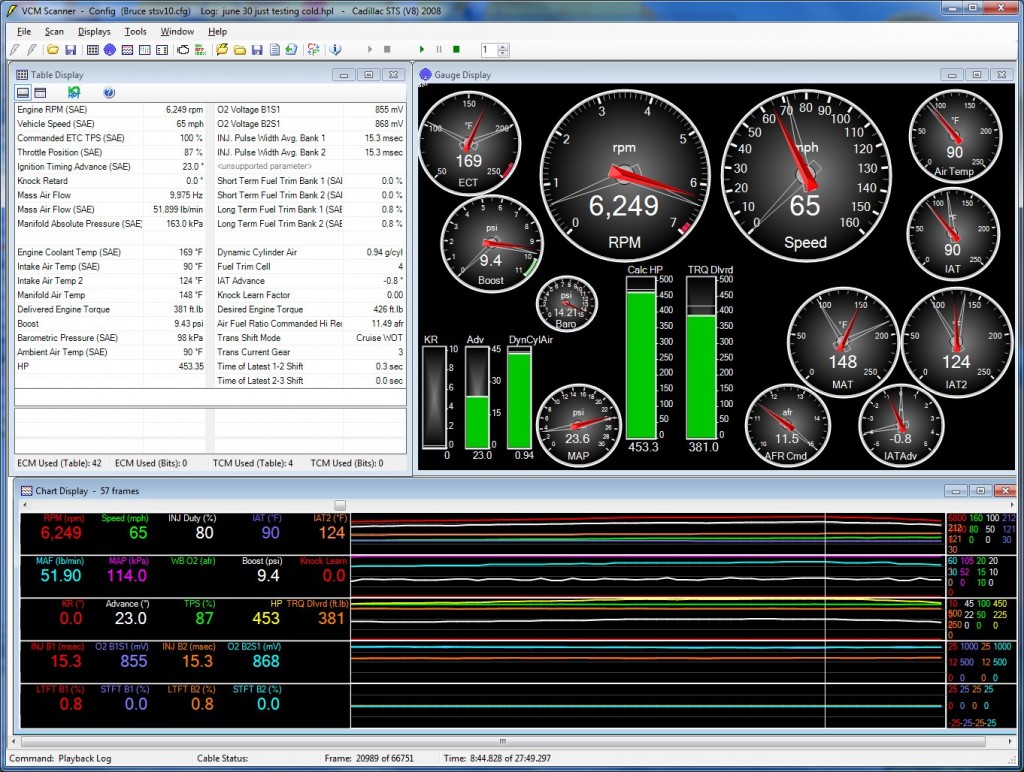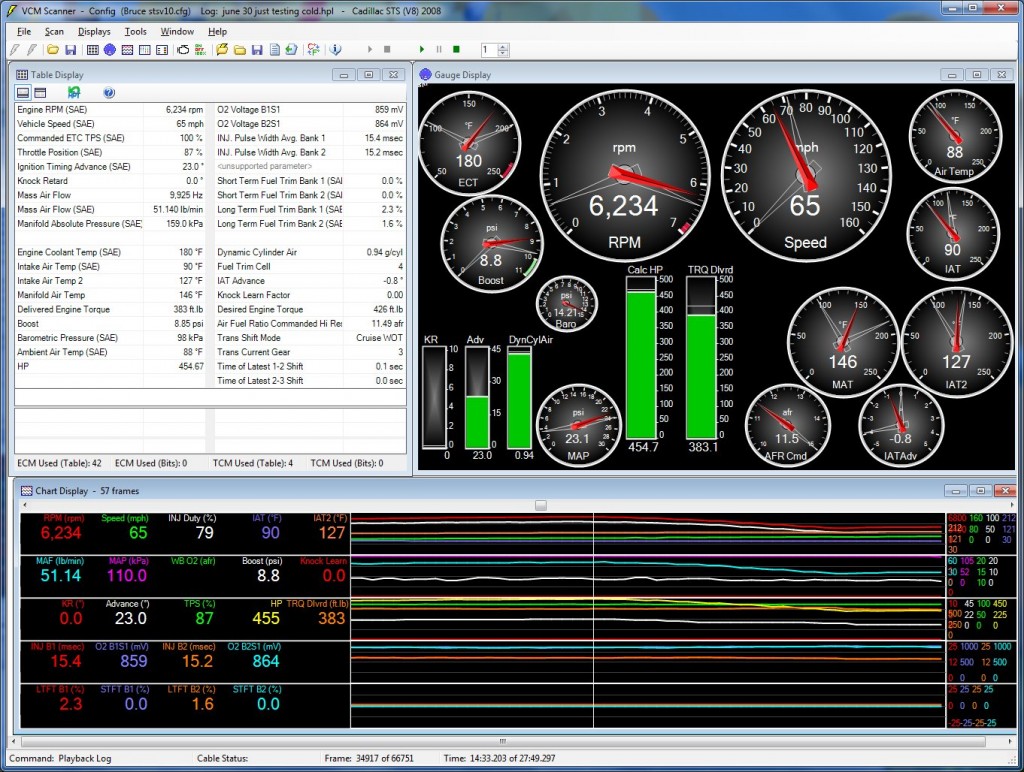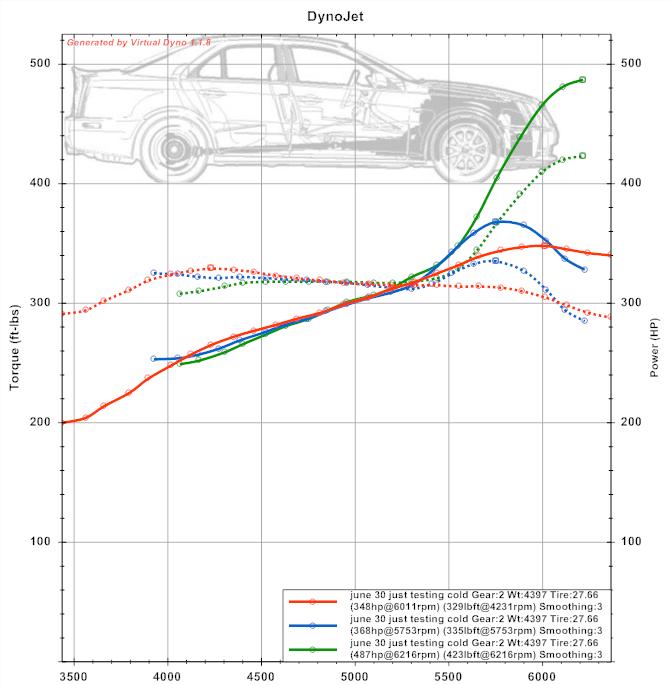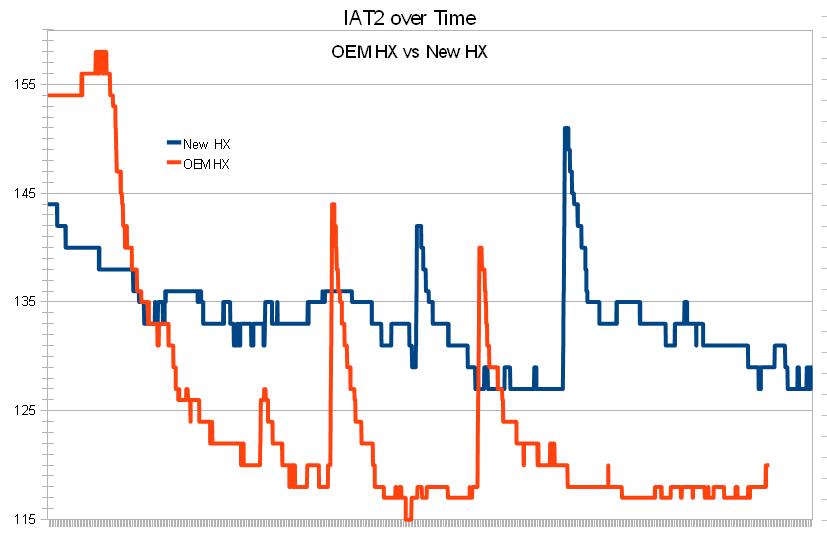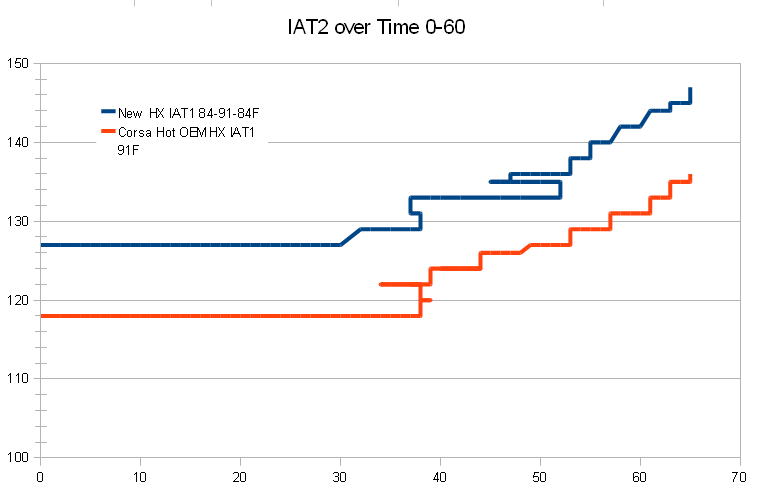Virtual Dyno is a program by Brad Barnhill that can be used to analyze the performance of your car based on a dyno-like presentation of data logs. I discussed Virtual Dyno in more depth here.
Today I captured 3 relatively controlled test runs over the same stretch of road with the goal of measuring repeatability. It is important to control as many variables as possible in order to ensure the test is measuring what you think it is measuring. All runs today for safety are in 2nd gear; on an actual dyno runs are done in the gear closest to 1:1, so 4th gear.
What the graph shows is 3 test runs. Each test run is with the STS-V manually selected and locked in 2nd gear. The runs are shown top to bottom in the sequence they occurred. They range 393, 396, and 419 whp.Note that this is a dyno-like estimate of power at the wheels — so divide by 0.8 for the average automatic, or perhaps a bit more for the STS-V 6 speed to account for drive-train losses to get to crank horsepower. The 393/.8 = 491 crank hp, and the three in sequence would be 491, 495, and 524 hp. My STS-V is factory rated at 469 hp but has intake and exhaust mods.
Still a bit of variance from 5500 rpm on; this may be a variable valve timing effect. We also see that the first run in a set is often much higher than follow-on runs. Not sure if this is an intercooler heat effect.
To study the differences, I also put in the temperature and pressure for an “SAE” adjustment. This reduced the results to 386 whp, 387 whp, and 410 whp. Finally, to account for our local altitude I used the Shelquist Engineering calculator hereto get a dyno factor, and joined that dyno factor multiplicatively with the dynojet factor in Virtual Dyno. (1.09 x 1.038 = 1.13142). This raised the results at sea level to 409-435 whp. This adjusted result is only useful for comparison to results from other regions which might be closer to sea level.Virtual Dyno adjustments
From these choices I am inclined to use the SAE adjusted, which addresses temperature and pressure, but not adjust for altitude except if comparing runs from different locations. I can note that runs are at our 600 feet altitude.
This is a screen capture of the HP Tuners gauge set for the first run at HP peak. These were what I call ‘cold’ runs — with the STS-V at temperature but not heat soaked as I do for testing the intercooler cooling system.
This is the gauge snapshot for the second run. There was a difference of 9F in the engine coolant temperature between the runs.
Virtual Dyno Conclusions
The Cadillac STS-V appears to be performing well in these tests. The tests suggest it is running 386-410 whp, which using 20% losses is 482-512 hp.
The tests didn’t cost me anything but gas and time, and could be done at my choice of times.
With the intake and exhaust changes, the STS-V makes power all the way up to 6,700 rpm.
Obviously I want to look for variables that will cut this range of same-day, same road results. I plan to continue collecting data runs and try to characterize the results further.