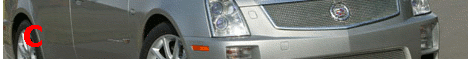We Need You!
Support Caddyinfo.com There
are two easy ways to contribute to Caddyinfo.com
1) Caddyinfo
Discussion Forum
Contribution or Subcription click here
2) Direct contribution via Paypal, click the button below.
Join the forum
Join the Caddyinfo.com forum and share your knowledge of Cadillacs and
Cadillac Culture.
Write Cadillac Articles Email or post your articles to share with other Cadillac enthusiasts!
How to Disable Automatic Door Locking
By Cardio-Doc

Cadillac offered "Automatic Door Locks" (ADL) on many models starting in the early 90's. The feature functions by LOCKING the door locks when the transmission is shifted out of Park, when the ignition is ON and all doors are shut. The feature UNLOCKS the doors when the transmission is shifted back into Park with ignition ON and all doors shut. While I recognize the safety and security inherent in this feature, I personally did not 'need' it and found the cycling of the door locks annoying. This is a 'programmable' feature from 1996 on up, but what can owners of pre-1996 Cadillacs do about this? Cadillac offers a way to defeat the ADL in the shop manual. This information is specific to my 1994 Cadillac Concours, but will also work on 1994 Cadillac Deville, Seville, STS, Eldorado, and Eldorado Touring Coupe. Furthermore it probably will work on 1995 models and possibly 1993 Sevilles and Eldorado's, but double check the shop manual to verify that the circuit (terminal) is the same.
Per 9K-21 of Volume 2 of my 1994 Service Manual, "ADL Disable" is featured in the Remote Keyless Entry (RKE) section because it is handled by this system. The RKE module is located in the trunk attached to the left electronics board. On the 1994 Concours, this is 'behind' the back seat, accessible in the trunk. Trunk trim must be removed to access this.
1. Remove Remote Keyless Entry (RKE) Connector from RKE module.
2. Move the terminal in cavity "C-13" of the RKE connector to cavity "C-12" (note: this is CKT 275). You can see the terminal from the 'connecting' side of the RKE Connector. Immediately adjacent to the terminal (again, on the plug-in side, not the wires side) is an access hole right next to the terminal. Insert an unbent paper clip (or similar) and you want to release the tang holding the terminal inside the RKE connector. To figure out which way to press the tang to release, have a look down in the terminal cavity from the wires side of the RKE connector and you can then see how to release the tang holding that terminal.
3. Reconnect the RKE Wiring Harness Connector to the RKE module. Replace trunk trim. NOTE: Performing this change will only disable the ADL from UNLOCKING after you put the car in Park. It will not disable LOCKING when you shift out of Park. It has been told to me that the reason for this, is that security can be maintained even after you put the car in Park, and then you can unlock the doors on your own when it is time to exit the vehicle.
So, how to fully disable the ADL, for both Unlocking and Locking? When you remove CKT 275 (the terminal that resides in cavity "C-13" of the RKE connector), do not insert it into "C-12" - leave it out. Wrap it up securely with electrical tape or other appropriate insulator and place it to the side for use later, if operation is desired then.
Because these vehicles are pre-1996, OBD2 is not in place. Performing this procedure as outlined above will not 'set off' any codes.
Hope this helps - I for one am pleased to be able to lock and unlock my door locks of my own volition. Thanks to John Sundeen for his help on this.
Double H
CaddyInfo
Discussion Forum
Where Cadillac Fans meet to Discuss Cadillacs
Xtreme Motorsports
Custom Cadillacs for performance and style
Cadillac
Acceleration Testing
0-60 mph, Quartermile, etc
Cadillac Performance
Modifications
How do I add HP?
Ebay Auctions for Cadillac Wheels/Tires
Cardio-Doc knows Wheels
Archive
of Cadillac Photos
Cars of People on the Board
How to Link to
Caddyinfo
Images and URLs
Cadillac
Books
Cadillac Book Reviews and Book Search